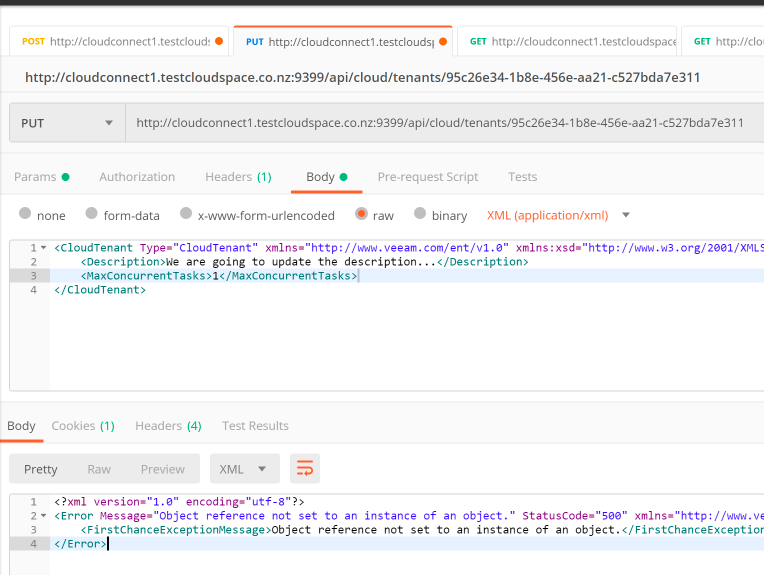
New TenantType node in CloudTenant Schema with Veeam Update 4
Starting with Veeam U4 and assuming you are logging in with either v=latest or v=v1_4 there are some modifications you will need to make for editing cloud tenants.
What happens if you don’t add this new node?
Expect a lovely http 500 / object reference error…
<?xml version="1.0" encoding="utf-8"?>
<Error Message="Object reference not set to an instance of an object." StatusCode="500" xmlns="http://www.veeam.com/ent/v1.0" xmlns:xsd="http://www.w3.org/2001/XMLSchema" xmlns:xsi="http://www.w3.org/2001/XMLSchema-instance">
<FirstChanceExceptionMessage>Object reference not set to an instance of an object.</FirstChanceExceptionMessage>
</Error>
Example
PUT http://:9399/api/cloud/tenants/{ID}
New Node
<TenantType>
<StandaloneTenant>
<TenantCredentials>
<Username>USERNAME-HERE</Username>
</TenantCredentials>
</StandaloneTenant>
</TenantType>
I am still awaiting the release documentation but if you change the value of the username nothing is updated so potentially only ready only?
Edit Payload Sample
Simple update example to change the description of the tenant but add/remove the other nodes as required with your edits.
<CloudTenant Type="CloudTenant" xmlns="http://www.veeam.com/ent/v1.0" xmlns:xsd="http://www.w3.org/2001/XMLSchema" xmlns:xsi="http://www.w3.org/2001/XMLSchema-instance">
<Description>We are going to update the description...</Description>
<MaxConcurrentTasks>1</MaxConcurrentTasks>
<TenantType>
<StandaloneTenant>
<TenantCredentials>
<Username>AudiEnterprises-FFFTIBI541</Username>
</TenantCredentials>
</StandaloneTenant>
</TenantType>
</CloudTenant>
Result
As usual you will receive an HTTP 202 Accepted, with a task reference
<?xml version="1.0" encoding="UTF-8"?>
<Task xmlns="http://www.veeam.com/ent/v1.0" xmlns:xsd="http://www.w3.org/2001/XMLSchema" xmlns:xsi="http://www.w3.org/2001/XMLSchema-instance" Href="http://cloudconnect1.testcloudspace.co.nz:9399/api/tasks/task-7" Type="Task">
<Links>
<Link Href="http://cloudconnect1.testcloudspace.co.nz:9399/api/tasks/task-7" Rel="Delete" />
</Links>
<TaskId>task-7</TaskId>
<State>Running</State>
<Operation>EditCloudTenant</Operation>
</Task>
And then if you get the task reference you get the operation success / failure
<?xml version="1.0" encoding="utf-8"?>
<Task Href="http://cloudconnect1.testcloudspace.co.nz:9399/api/tasks/task-7" Type="Task" xmlns="http://www.veeam.com/ent/v1.0" xmlns:xsd="http://www.w3.org/2001/XMLSchema" xmlns:xsi="http://www.w3.org/2001/XMLSchema-instance">
<Links>
<Link Href="http://cloudconnect1.testcloudspace.co.nz:9399/api/tasks/task-7" Rel="Delete"/>
<Link Href="http://cloudconnect1.testcloudspace.co.nz:9399/api/cloud/tenants/95c26e34-1b8e-456e-aa21-c527bda7e311?format=Entity" Name="AudiEnterprises-FFFTIBI541" Type="CloudTenant" Rel="Related"/>
</Links>
<TaskId>task-7</TaskId>
<State>Finished</State>
<Operation>EditCloudTenant</Operation>
<Result Success="true">
<Message>Ok</Message>
</Result>
</Task>
Following the reference link/refetching your cloud tentant using the following endpoint will show you your updates. In our case just the description.
GET http://:9399/api/cloud/tenants/{ID}?format=Entity
<?xml version="1.0" encoding="utf-8"?>
<CloudTenant Href="http://cloudconnect1.testcloudspace.co.nz:9399/api/cloud/tenants/95c26e34-1b8e-456e-aa21-c527bda7e311?format=Entity" Type="CloudTenant" Name="AudiEnterprises-FFFTIBI541" UID="urn:veeam:CloudTenant:95c26e34-1b8e-456e-aa21-c527bda7e311" xmlns="http://www.veeam.com/ent/v1.0" xmlns:xsd="http://www.w3.org/2001/XMLSchema" xmlns:xsi="http://www.w3.org/2001/XMLSchema-instance">
<Links>
...removed
</Links>
<Password/>
<Description>We are going to update the description...</Description>
<Enabled>true</Enabled>
<LeaseOptions Enabled="false"/>
<Resources/>
<LastResult>Success</LastResult>
<LastActive>1753-01-01T00:00:00Z</LastActive>
<ComputeResources/>
<ThrottlingEnabled>false</ThrottlingEnabled>
<ThrottlingSpeedLimit>1</ThrottlingSpeedLimit>
<ThrottlingSpeedUnit>Mbps</ThrottlingSpeedUnit>
<PublicIpCount>0</PublicIpCount>
<BackupCount>0</BackupCount>
<ReplicaCount>0</ReplicaCount>
<MaxConcurrentTasks>1</MaxConcurrentTasks>
<WorkStationBackupCount>0</WorkStationBackupCount>
<ServerBackupCount>0</ServerBackupCount>
<BackupProtectionEnabled>false</BackupProtectionEnabled>
<BackupProtectionPeriod>1</BackupProtectionPeriod>
<TenantType>
<StandaloneTenant>
<TenantCredentials>
<Username>AudiEnterprises-FFFTIBI541</Username>
</TenantCredentials>
</StandaloneTenant>
</TenantType>
</CloudTenant>
Pro-tip, why not try the new JSON format!
Just add Accept: application/json to your HTTP request to the same GET url
{
"Password": "",
"Description": "We are going to update the description...",
"Enabled": true,
"LeaseOptions": {
"Enabled": false
},
"Resources": {
"CloudTenantResources": []
},
"LastResult": "Success",
"LastActive": "1753-01-01T00:00:00Z",
"ComputeResources": {
"CloudTenantComputeResources": []
},
"ThrottlingEnabled": false,
"ThrottlingSpeedLimit": 1,
"ThrottlingSpeedUnit": "Mbps",
"PublicIpCount": 0,
"BackupCount": 0,
"ReplicaCount": 0,
"MaxConcurrentTasks": 1,
"WorkStationBackupCount": 0,
"ServerBackupCount": 0,
"BackupProtectionEnabled": false,
"BackupProtectionPeriod": 1,
"TenantType": {
"StandaloneTenant": {
"TenantCredentials": {
"Username": "AudiEnterprises-FFFTIBI541"
}
}
},
"Name": "AudiEnterprises-FFFTIBI541",
"UID": "urn:veeam:CloudTenant:95c26e34-1b8e-456e-aa21-c527bda7e311",
"Links": [
removed.....
],
"Href": "http://cloudconnect1.testcloudspace.co.nz:9399/api/cloud/tenants/95c26e34-1b8e-456e-aa21-c527bda7e311?format=Entity",
"Type": "CloudTenant"
}
