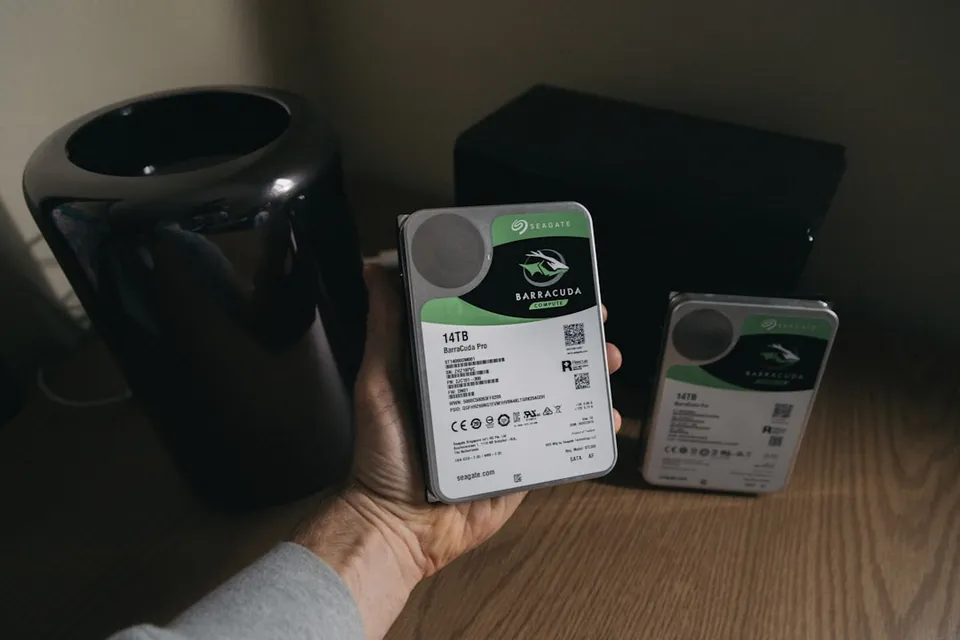
Veeam Replica disk audit using PowerCLI for vSphere
Quick script Thursday. Need to audit your virtual machine disk layouts from your production site vs your replica site?
We use Veeam for replication and it does a sterling job of shipping the data from A to B but due to the way that snapshots occur disk removals from the production site are not populated to the replication site.
Here is a very quick script to get you started and will rely on you having all replica machines with the _replica (or the same) suffix.
Quick rundown of what the code does
- Connects to both Site A and Site B
- Gets ALL virtual machines into a custom list, grabs total drive count for each
- Filters out the replicas to a list(using a simple where name like *_replica
- Loop through the replicas and do a match against all VMS where the name matches the replica name (without the _replica)
- Compare total number of disks
- Print to screen the result
You could take this as far as you need to, i.e automating the reseed via Veeams Powershell cmdlets etc
Connect-VIServer production-vsphere-address.local
Connect-VIServer replication-vsphere-address.local
$allVMs = Get-VM | Select-Object Name, @{N="Drives"; E={($_ | Get-HardDisk).count }}, ResourcePool
$replicas = $allVMs | Where-Object { $_.Name -like '*_replica' }
foreach ($replica in $replicas)
{
$productionName = $replica.Name.Replace("_replica", "");
$productionVM = $allVMs | Where-Object { $_.Name -eq $productionName}
$productionVM
if ($productionVM -eq $null)
{
Write-Host "$($productionName) was not found!" -BackgroundColor Red -ForegroundColor White
}
else
{
if ($productionVM.Drives -ne $replica.Drives) {
Write-Host "$($productionName) has $($productionVM.Drives) drives and replica has $($replica.Drives)" -BackgroundColor Red -ForegroundColor White
}
else {
Write-Host "$($productionName) OK!" -BackgroundColor Green -ForegroundColor White
}
}
}
