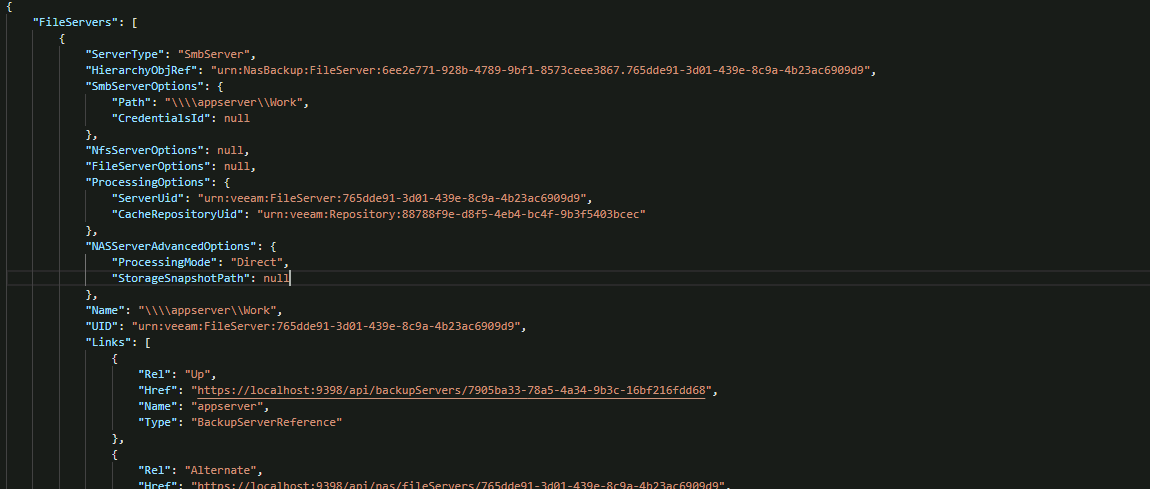
Get File servers information via the API in Veeam v10 Enterprise Manager
An overview of how to retrieve information on file servers using the /api/nas/fileServers endpoints in Veeam B&R Enterprise Manager.
We will cover off the following on this page so move down as appropriate
- /api/nas/fileServers (File Server Index)
- /api/nas/fileServers?format=Entity (Detailed List of all File Servers)
- /api/nas/fileServers/{id}?format=Entity (Single detailed Entity fetch)
/api/nas/fileServers
HTTP GET
Returns the index of file servers available. This is an array list but I only have a single file sever called \appserver\work at this stage
{
"Refs": [
{
"Links": [
{
"Rel": "Up",
"Href": "https://localhost:9398/api/backupServers/7905ba33-78a5-4a34-9b3c-16bf216fdd68",
"Name": "appserver",
"Type": "BackupServerReference"
},
{
"Rel": "Alternate",
"Href": "https://localhost:9398/api/nas/fileServers/765dde91-3d01-439e-8c9a-4b23ac6909d9?format=Entity",
"Name": "\\\\appserver\\Work",
"Type": "FileServer"
}
],
"UID": "urn:veeam:FileServer:765dde91-3d01-439e-8c9a-4b23ac6909d9",
"Name": "\\\\appserver\\Work",
"Href": "https://localhost:9398/api/repositories/765dde91-3d01-439e-8c9a-4b23ac6909d9",
"Type": "FileServerReference"
}
]
}
/api/nas/fileServers?format=entity
HTTP GET
Returns a detailed response of the file servers.
{
"FileServers": [
{
"ServerType": "SmbServer",
"HierarchyObjRef": "urn:NasBackup:FileServer:6ee2e771-928b-4789-9bf1-8573ceee3867.765dde91-3d01-439e-8c9a-4b23ac6909d9",
"SmbServerOptions": {
"Path": "\\\\appserver\\Work",
"CredentialsId": null
},
"NfsServerOptions": null,
"FileServerOptions": null,
"ProcessingOptions": {
"ServerUid": "urn:veeam:FileServer:765dde91-3d01-439e-8c9a-4b23ac6909d9",
"CacheRepositoryUid": "urn:veeam:Repository:88788f9e-d8f5-4eb4-bc4f-9b3f5403bcec"
},
"NASServerAdvancedOptions": {
"ProcessingMode": "Direct",
"StorageSnapshotPath": null
},
"Name": "\\\\appserver\\Work",
"UID": "urn:veeam:FileServer:765dde91-3d01-439e-8c9a-4b23ac6909d9",
"Links": [
{
"Rel": "Up",
"Href": "https://localhost:9398/api/backupServers/7905ba33-78a5-4a34-9b3c-16bf216fdd68",
"Name": "appserver",
"Type": "BackupServerReference"
},
{
"Rel": "Alternate",
"Href": "https://localhost:9398/api/nas/fileServers/765dde91-3d01-439e-8c9a-4b23ac6909d9",
"Name": "\\\\appserver\\Work",
"Type": "FileServerReference"
}
],
"Href": "https://localhost:9398/api/nas/fileServers/765dde91-3d01-439e-8c9a-4b23ac6909d9?format=Entity",
"Type": "FileServer"
}
]
}
/api/nas/fileServers/{id}?format=Entity
HTTP GET
Returns a single file server the ID is the UID retreived via the index page without the urn:Veeam:FileServer: prefix.
{
"ServerType": "SmbServer",
"HierarchyObjRef": "urn:NasBackup:FileServer:6ee2e771-928b-4789-9bf1-8573ceee3867.765dde91-3d01-439e-8c9a-4b23ac6909d9",
"SmbServerOptions": {
"Path": "\\\\appserver\\Work",
"CredentialsId": null
},
"NfsServerOptions": null,
"FileServerOptions": null,
"ProcessingOptions": {
"ServerUid": "urn:veeam:FileServer:765dde91-3d01-439e-8c9a-4b23ac6909d9",
"CacheRepositoryUid": "urn:veeam:Repository:88788f9e-d8f5-4eb4-bc4f-9b3f5403bcec"
},
"NASServerAdvancedOptions": {
"ProcessingMode": "Direct",
"StorageSnapshotPath": null
},
"Name": "\\\\appserver\\Work",
"UID": "urn:veeam:FileServer:765dde91-3d01-439e-8c9a-4b23ac6909d9",
"Links": [
{
"Rel": "Up",
"Href": "https://localhost:9398/api/backupServers/7905ba33-78a5-4a34-9b3c-16bf216fdd68",
"Name": "appserver",
"Type": "BackupServerReference"
},
{
"Rel": "Alternate",
"Href": "https://localhost:9398/api/nas/fileServers/765dde91-3d01-439e-8c9a-4b23ac6909d9",
"Name": "\\\\appserver\\Work",
"Type": "FileServerReference"
}
],
"Href": "https://localhost:9398/api/nas/fileServers/765dde91-3d01-439e-8c9a-4b23ac6909d9?format=Entity",
"Type": "FileServer"
}
